Reducing a few mouse clicks to a combination of just two clicks on the keyboard can greatly shorten your operating time. It is estimated that if you do not use keyboard shortcuts and combinations, you will lose 64 hours per year in additional mouse clicks.
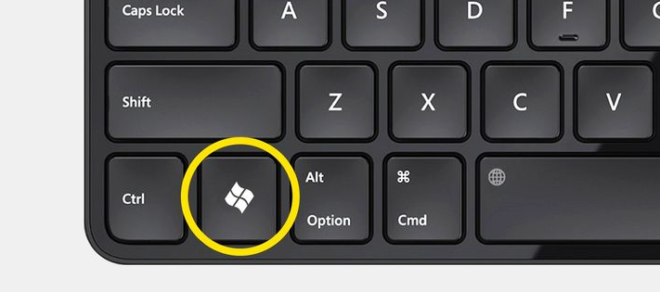
Credits to: © androidheadlines.com
We all know the basic keyboard shortcuts such as Ctrl + C for copying and CTRL + V for mapping. Discover some useful keyboard shortcuts that will make your work easier and save you time.
• Repeat the previously canceled command
All users know the Ctrl + Z command to cancel the last command, but did you know that you can repeat the canceled command using the Ctrl + Y shortcut?
• Take a picture of the active window
The PrntScr key takes a full screen image. But if you want an image only from the active window, then press Alt + PrntScr and you will get a cropped image only from the window you are currently working in.
• Crop screenshot
This can only be done in Windows 10 using the Windows + Shift + S key. This will open a window that allows you to instantly crop the screenshot you need.
• Create a new folder
Most users open a new folder by right-clicking and then selecting New and then Folder. This can be done abbreviated with Ctrl + Shift + N.
• Keyboard with emoticons
This can also be done only in Windows 10 with the help of pressing Windows +. (keyboard point).
• All windows down
If you want to get to the desktop right away, and you have a lot of windows open, you can do it right away with the Windows + M combination.
• Blocking windows
You can block / lock certain windows by clicking Windows + L.
• Select all the text on a page using the keyboard
Ctrl + A … Sometimes you do not need a fragment, but the whole text. To select the full text, hold down the Ctrl key and click the A key.
• Find a phrase quickly in a document (Word Document)
Ctrl + F … When you want to find a phrase in the document, this shortcut will allow you to do it quickly. Instead of searching phrase by phrase, this way you will find it right away.
• Restart the computer
Ctrl + Alt + Del … If your computer or laptop freezes and does not respond to the commands you give it, by pressing these buttons you can restart the device.
• Ctrl + Alt + Tab: Use the arrow keys to switch between open positions.
• Alt + F4: Close the current item or exit the active program
• Esc: Cancel the current job
• Alt + F4- close the window quickly
• Ctrl + C – copy the selected text or file to the clipboard
• Ctrl + V – paste the contents of the clipboard

